Whether you need to record a phone call for personal or business purposes, there are many call recorder apps available for Android and iPhone, but which one is the best?
Some call recorder apps allow you to record calls automatically, while others require you to manually start and stop recording. Some call recorder apps only work with certain types of phones, so it’s important to check compatibility before choosing the call recording app for your mobile devices.
In this article, we will take a look at some of the best call recorder apps for Android and iOS phones. We will also provide a brief overview of each app so you can decide which one is right for you.
What are call recorder apps?
A call recorder app is a smartphone application that allows people to record phone conversations. This can be useful for recording customer service calls, business meetings, or personal conversations.
In the past, people had to use separate machines to record phone calls. Now, there are many call recorder apps available that make it easy and convenient to record calls. These apps allow you to store recordings on your phone, so you can listen to them later or share them with others.

Quick Note: Some of the call recording apps may not work or be available for your device since Google is killing call recording apps on the play store. With the update in the play store policy, Google decided to ban all call recording apps on the play store from May 11, 2022. Still, it will not affect the native call recording feature that comes with your phone.
Also, Recording a phone call without informing the other person in the call may be illegal depending on your local law. Therefore make sure to inform the person on the other end of the line that you are recording the call.
11 Best Call Recorder Apps For Android and iPhone
Now let’s explore each of the best call recorder apps, their features, pricing and everything you need to know before choosing the app.
#1. Automatic Call Recorder
| Supported OS | Android |
| Total Installs | 100M+ |
| App Size | 9.3 MB |
| Ratings on Play Store | 4.0/5 |
| Pricing | Free |
Don’t miss a single phone call with Automatic Call Recorder! This free app for Android records all incoming and outgoing calls, so you’ll never miss an important conversation again.
Automatic Call Recorder is the best free call recording app for android, and it’s totally free! Just set it up and forget about it – it will automatically record all your calls! And if you need to playback a recording, just launch the app and choose from a list of all your recorded calls. It’s that easy!
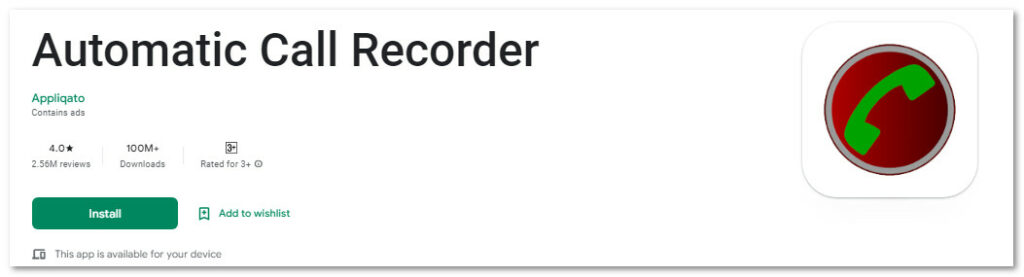
Key Features
- Comes with default settings for automatic call recording
- Allows to search for recordings by contact, phone number, or note
- Option to ignore pre-selected contacts, or allow only selected contacts for recording
- Integrated with Dropbox and Google drive
#2. Call Recorder – Auto Recording
| Supported OS | Android |
| Total Installs | 50M+ |
| App Size | 27 MB |
| Ratings on Play Store | 4.4/5 |
| Pricing | Free – 3 days free trial and $69.83/year |
This app is supported on Android devices and has been downloaded 50 million times. It’s rated 4.4 out of 5 on the Play Store. It’s totally free to download and use. For premium features, it provides a trial of three days and will charge you $69.83 per year after the trial period.
With many features such as auto recording, private mode, auto backup etc, this app is the best free phone call recording app for android.
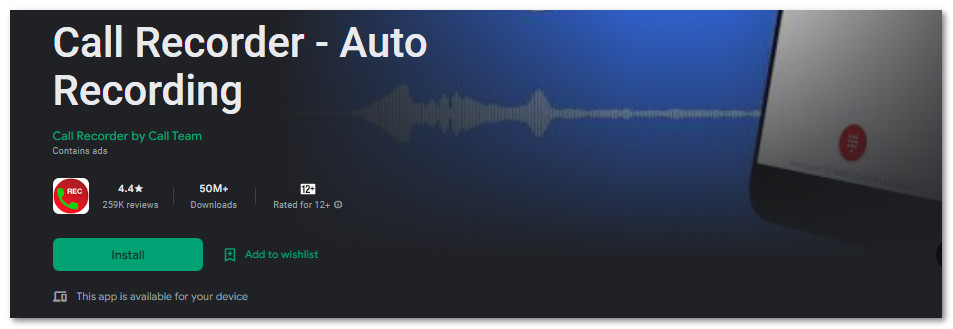
Key Features
- Asks whether to keep recording or not after each call.
- Shake to record feature is fast access to enable auto call recording
- Edit notes, share, delete, and display the recordings.
- Add special recordings to favourites, and get fast access to them in the FAVORITES list.
- Private mode locks ACR when exiting the app. This will keep you safe from being your recordings misused or stolen.
- Blacklist and whitelist contact for recording
- Automatically backup recordings to Google Drive
#3. Call Recorder Automatic
| Supported OS | Android and iOS |
| Total Installs | 50M+ |
| App Size for Android & iOS | 18 MB / 103.3 MB |
| Rating on Play Store & App Store | 4.2/5 – 3.8/5 |
| Pricing | Free – 3 days free trial and $3.17/Month |
Call Recorder Automatic is another one of the best free call recorder app for android and iOS devices. While the app is free to download and use, you will be irritated by the bunch of ads in its free version.
Overall, this app is easy to use and has great features like Cloud backup, Ignore list, Caller ID and many others.
With over 50M+ downloads from the play store and a rating of 4.2 out of 5, this app is very popular among users.
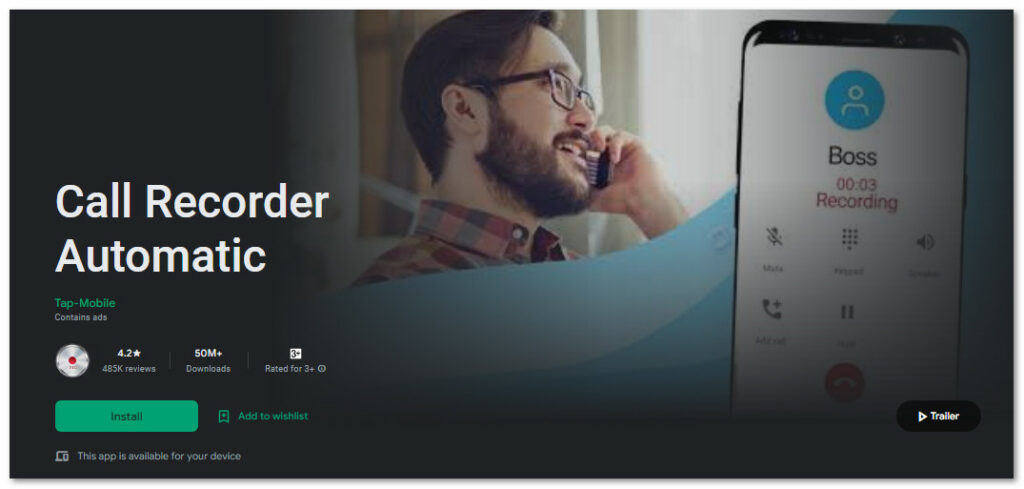
Key Features
- Allows you to easily manage your recordings
- Reveal IDs of unknown callers automatically
- Allows to backup recordings to Dropbox or Google Drive
- Feature to whitelist and blacklist contacts for the recording
#4. Call Recorder – Cube ACR
| Supported OS | Android and iOS |
| Total Installs | 10M+ |
| App Size for Android & iOS | 9.3 MB / 16.5 MB |
| Rating on Play Store & App Store | 4.3/5 – 3.8/5 |
| Pricing | Free – 7 days free trial and $10.54/ Year |
Cube ACR call recorder is one of the most Stable and reliable call recording app available for Android and iOS devices.
The app automatically records regular incoming and outgoing calls along with VoIP calls like WhatsApp, LINE, Viber, Skype, WeChat and many more.
It also has an in-built file manager, where you can manage all your recordings. You can also backup your recordings to cloud storage like Google Drive, Dropbox, OneDrive or FTP.
During the test, I found this app one of the best call recorder app for android. It’s really easy to use and has a simple and clean user interface.
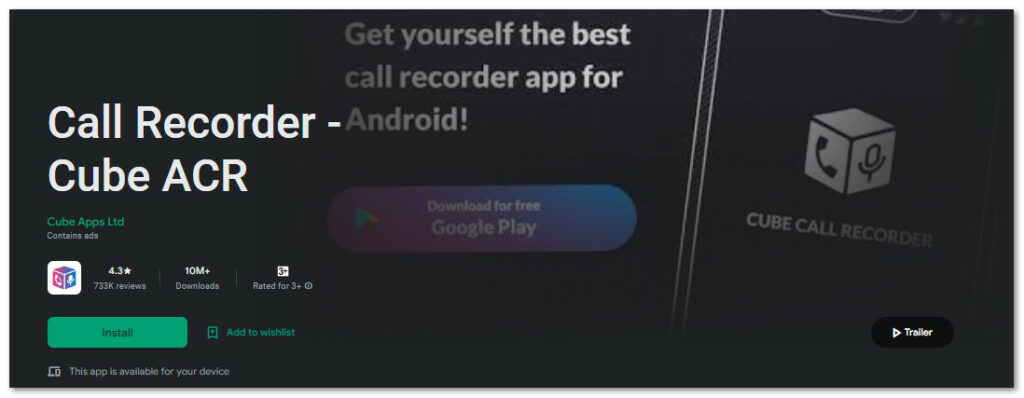
Key Features
- Call Recorder for all VoIP Services like WhatsApp, messengers, like LINE, Viber, Skype, WeChat and many more!
- Great recording quality
- Cloud backup service
- In-build file explorer to manage recordings
- Automatic call recording
- Allows to protect your recordings with a PIN lock/TouchID/FaceID
- Allows you to mark important calls and filter them for quick access
#5. Automatic Call Recorder by Recorder & Smart Apps
| Supported OS | Android |
| Total Installs | 10M+ |
| App Size | 7.4 MB |
| Ratings on Play Store | 4.7/5 |
| Pricing | Free |
Automatic Call Recorder developed by Recorder & Smart Apps, is a simple and easy-to-use call recording app available for Android users.
This app has all the features you would expect from the best call recorder app, such as auto call recording, whitelisting and blacklisting contacts for call recording, easy management and sharing, and a simple user interface. You can access all of it for free as well!
The only drawback it has is you will encounter a lot of ads while using the app, However, If you can not afford any premium apps and looking for a free and best option, Automatic Call Recorder can be your best choice.
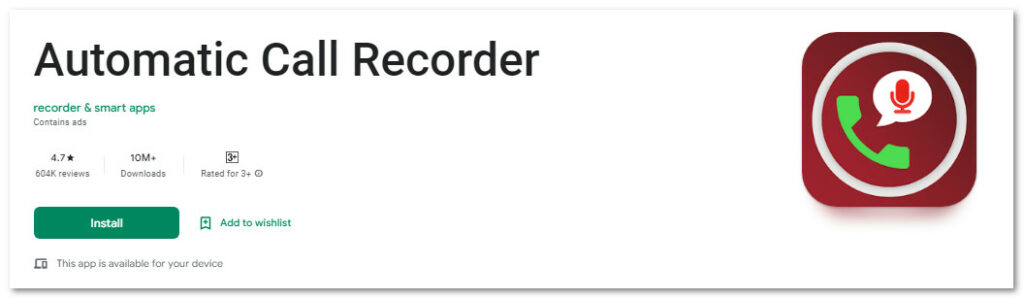
Key Features
- Completely free to download and use
- Automatic call recording
- Whitelist and blacklist contacts for auto call recording
- In-build app lock feature to protect your recordings
- Easy to Save, manage and share the recordings
- Simple and advanced enough to record your calls in high-quality
#6. Auto call recorder by Tool Apps
| Supported OS | Android |
| Total Installs | 10M+ |
| App Size | 4.1 MB |
| Ratings on Play Store | 4.1/5 |
| Pricing | Free |
As its name suggests, Auto Call Recorder is an automatic and the best call recorder app for android that helps you to record incoming and outgoing phone calls.
Using this app, you will get options to set auto recording for either only incoming calls or outgoing calls or both. You will also get the option to lock the app with a pin code.
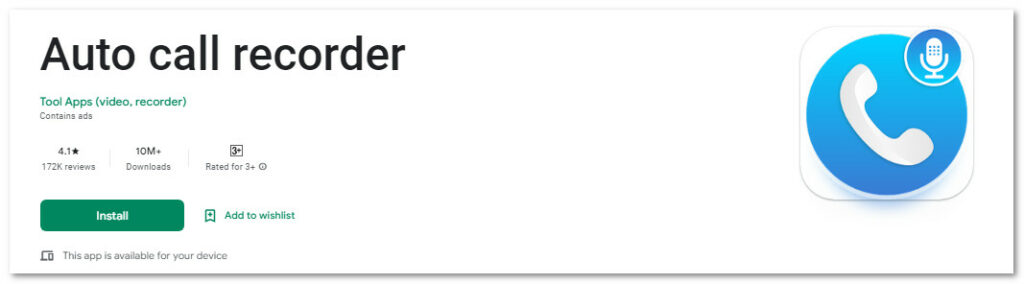
The app is easy-to-use and has a clean user interface, However, you’ll have to deal with a lot of ads while using the app. And also, this app does not have any option to back up your recordings to the cloud.
#7. Call Recorder – ACR
| Supported OS | Android |
| Total Installs | 10M+ |
| App Size | 8.3 MB |
| Ratings on Play Store | 4.2/5 |
| Pricing | Free |
Call Recorder – ACR is another one of the best call recorder apps for android that allows users to record incoming and outgoing calls. The app offers many useful features such as auto or manual recording, cloud backup, whitelisting or backlisting contacts for recording, easy file management and many others.
This app allows users to save the recording in various file formats such as AMR, MP4, OGG, FLAC, WAV, M4A, and 3GP.
ACR is available in 40+ different languages and has lots of other features that make it the best call recorder app for android.
It has also a password protection feature that allows you to prevent your recordings from unauthorized access.
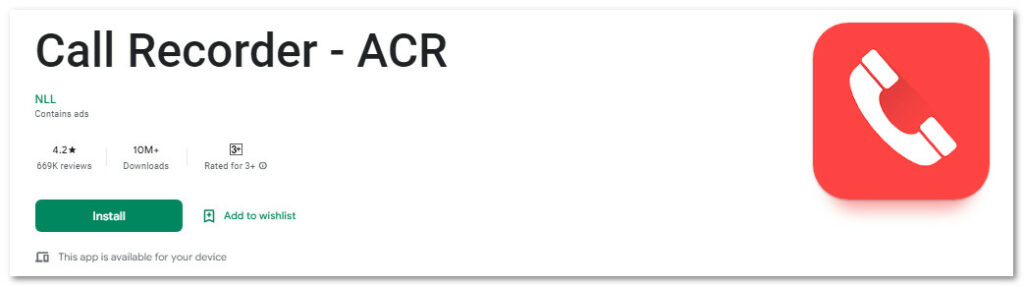
Key Features
- Auto or Manual recording
- Cloud upload support for Dropbox, Google Drive, OneDrive, Auto Email, FTP/FTPS and WebDAV
- Different recording formats such as AMR, MP4, OGG, FLAC, WAV, M4A, 3GP
- Search by number, name or notes
- Password protection for the app
- Include and exclude contacts for the recording
- Easy file management and sharing
#8. Automatic Call Recorder Pro
| Supported OS | Android |
| Total Installs | 10M+ |
| App Size | 15 MB |
| Ratings on Play Store | 4.5/5 |
| Pricing | Free – $2.97 one-time payment |
The Automatic Call Recorder Pro is a call recording app that allows you to record incoming and outgoing phone calls on your Android device. The app is free to download and use, but there is a one-time payment of $2.97 for the pro version.
The app user interface is clean and you will have a lot of useful features available inside the app.
Using this app, you can choose either auto or manual recording mode, choose to save files in either MP3 or WAV format, back up your recordings to Google Drive or Dropbox, allow and disallow certain contacts for recording, and pin protection to avoid unauthorized access etc.
Apart from call recording, it also offers you a feature to increase the call volume.
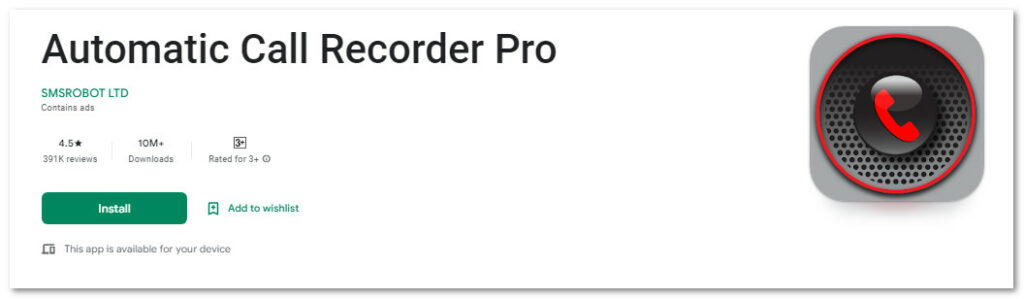
Key Features
- Integrated with Google Drive and Dropbox
- Auto and manual recording option
- Pin protection
- Various file formats
- Clean and easy user interface
#9. CallApp: Caller ID & Recording
| Supported OS | Android |
| Total Installs | 100M+ |
| App Size | 30 MB |
| Ratings on Play Store | 4.2/5 |
| Pricing | Free – $31.75 one-time payment |
CallApp is an all-in-one android calling app primarily built for Caller ID, Call blocking, Call recording and personal Video ringtones.
Apart from this, CallApp also has many other useful features such as Birthday reminder, notifications, insights into incoming and outgoing calls, Call reminder, Attractive dialer, customizable theme, car mode and many more.
The app is only available for Android devices and has over 100M+ downloads from the play store. It is free to download and use, however it offers a premium plan with so many advanced features, that will cost you a one-time fee of $31.75.
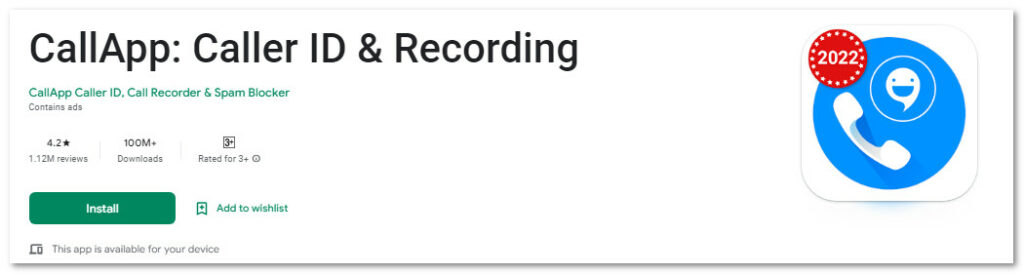
Key Features
- Auto or Manual recording
- Cloud backup
- Caller ID
- Call blocking
- Call reminder
#10. CallMaster: Blocker & Recorder
| Supported OS | Android |
| Total Installs | 10M+ |
| App Size | 13 MB |
| Ratings on Play Store | 4.4/5 |
| Pricing | Free – $4.04/Month |
CallMaster is also an all-in-one calling app for android devices that allows to Record incoming and outgoing calls, Block unwanted calls, Manage contacts, Filter spam and fraud calls etc.
This app has many other great features that are making this app stand out as one of the best call recorder apps for android.
The app comes free to download and use. However, they offer some advanced features for their paid subscribers which costs $4.04 per month.
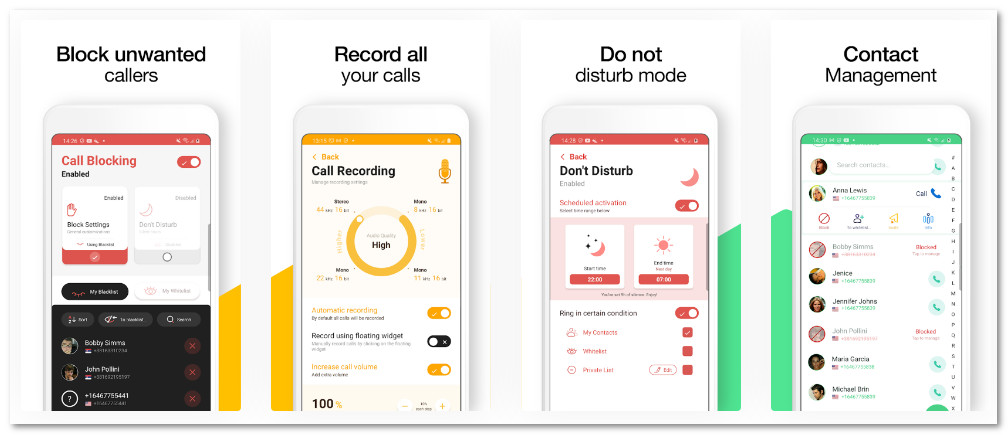
Key Features
- Auto and manual call recording
- Do-not disturb mode
- Spam calls, Robocalls, Scam calls, Fraud calls blocking
- Caller ID
- Call filter
- Attractive dialer and easy contact management
#11. Phone by Google
| Supported OS | Android |
| Total Installs | 1B+ |
| App Size | 9.1 MB |
| Ratings on Play Store | 4.4/5 |
| Pricing | Free – $4.04/Month |
The Phone app by google is a normal calling app that also allows call recording on your android phone.
It’s completely free to use, has a clean and easy user interface as well as you will not need to deal with even single pop-ups or other kinds of advertisement while using the app.
It can also be an alternative to your native call app as it has the same functions and some added features such as caller ID announcement, spam blocking along with auto call recording.

Key Features
- Automatic call recording
- Caller id announcement
- Call blocking
- Filter spam calls
- Easy to manage and share recordings
What Should You Look For Before Choosing A Call Recorder App?
- Unlimited Recording Length: Look for an app that doesn’t limit the length of your recordings.
- File Management: Make sure the app you choose gives you the ability to manage your recordings.
- Compatibility: Choose an app that is compatible with your phone.
- Cost: Some call recorder apps are free, while others charge a fee. Choose the app that fits your budget.
- Automatic recording: The app should be able to automatically record all incoming and outgoing calls.
- User interface: The app should have an easy-to-use interface that allows you to quickly start and stop recordings.
- File format: The app should allow you to choose the file format of the recordings (e.g. MP3, WAV, etc.).
- Storage: The app should allow you to store the recordings on your device or in the cloud.
- Quality Recording Files: Look for an app that records clear, high-quality audio files.
- Ease of Use: You’ll also want to consider how easy the app is to use. Some call recorder apps can be a bit complicated to set up and use, so you’ll want to make sure the app you choose is something you’re comfortable with.
Summary
In conclusion, call recorder apps can be extremely helpful in a number of situations. They can help you keep track of important conversations, record customer service calls, or even just keep a record of funny moments with friends.
No matter what your reason for wanting to record calls is, there is an app out there that can suit your needs. So go ahead and give one a try – you may be surprised at how useful they can be!
I hope this guide will help you to choose the best call recorder app for your android or iPhone devices.
Happy call recording….
Also Check: Free Apps To Remove Background From Photo
Best Call Recorder App For Android and iPhone – FAQs
Is Recording a Call Legal?
Yes, recording a call is legal in the United States and many other countries under certain circumstances. In order to record a call, you must have the consent of another party to the conversation. This can be accomplished by having a verbal conversation with the other party prior to recording or by playing a pre-recorded message that states that the call may be recorded.
How can I record a call on my iPhone without an app?
Since iOS devices do not have an inbuilt feature for call recording, you may use either a third-party app like Rev Call Recorder or a separate recording device to record calls on your iPhone. But always make sure to let the other party in the call know that you are recording the call.
Can you record a phone call on Android?
Yes, you can record a phone call on Android. Many Android phones come with inbuilt features to record calls, and the rest that does not have this feature on their phone can use third-party apps mentioned above in this article.
Which is the best app for Call Recording?
It totally depends on your needs and the features you want in your call recording app. However, I always suggest going with an app that is easy to use, has a clear user interface and is affordable.
