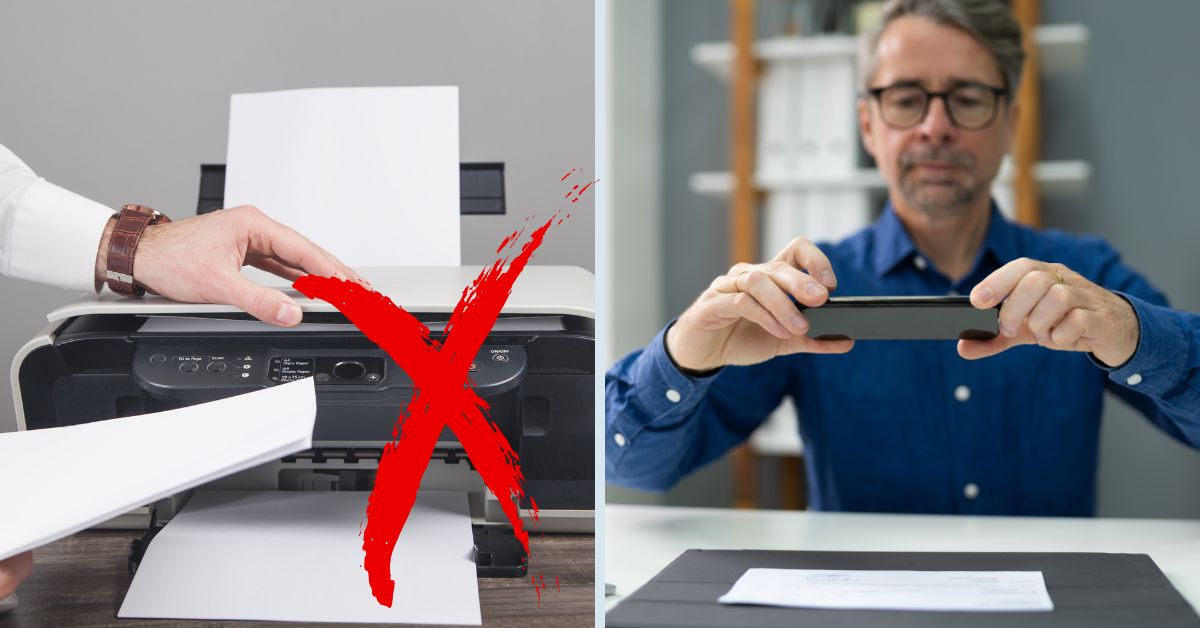Document scanning has become an essential part of our daily life.
There may be many situations in our daily life where we need to scan documents such as ID cards, Receipts, Books, Assignments and more.
Also, those scanned documents may need to be sent to someone or stored digitally.
What if you could do all this using your mobile?
Yes, You heard it right…
Now it is possible that you can use your mobile camera as a scanner.
No matter where you are and what kind of document needs to be scanned, Take out your phone – Scan the documents – Edit them and use them according to your needs.
You may convert them into various file types such as JPG or PDF, Publish anywhere online, Send through the mail or simply store them on your cloud storage or on your phone.
Thanks to the document scanner apps for Android and iPhone…
A document scanner app is a phone or tablet application that uses the device’s camera to capture digital copies of paper documents. The resulting images can be stored, emailed, or uploaded to a cloud storage service. Some apps also offer basic image editing features, such as cropping, rotating and more.
There are many document scanner apps available for Android and iOS devices. And all of them have different sets of advantages and functionalities.
But which one is best for you?
In this article, we will show you some of the best document scanner apps for Android and iPhone. We will also provide a brief overview of each app so that you can choose the one that best suits your needs. So, without further ado, let’s dive into it.
11 Best Document Scanner App For Android and iPhone
Here is a look at some of the best document scanner apps available and what they have to offer.
#1. CamScanner – PDF Scanner App
- Supported OS: CamScanner is available for Android, iOS, macOS, Windows and Web versions
- Price: CamScanner is free to download and use. However, some of its advanced functionalities come with the premium version which costs from $4.99 to $6.99 per month.
Camscanner is the world’s leading mobile document scanning and sharing app with over 500 million registered users in more than 200 countries and regions.
It’s quick and easy to use, allowing you to scan documents in seconds. The app also lets you crop, edit, share, store and convert your documents in various file formats.
It’s an essential tool for anyone who needs to scan documents on the go. Whether for your personal use or your organization’s work, Camscanner might be the best document scanner app for your android or iOS phones.
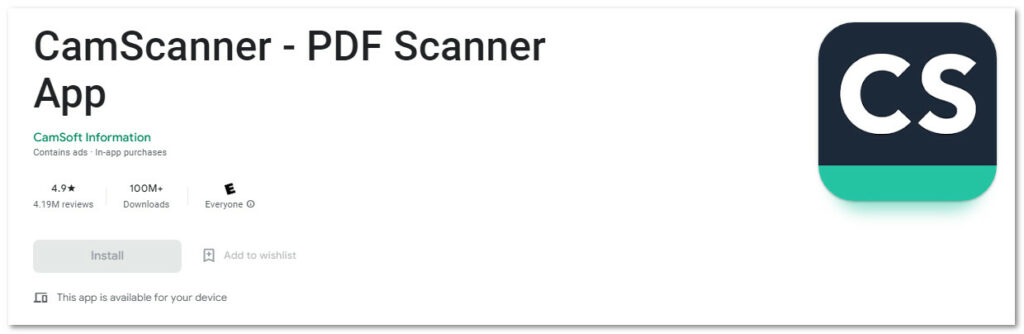
Notable Features
- Auto Crop & auto-remove messy background
- Sync and backup documents to access them across all your devices
- OCR recognition with 40 languages supported
- Generates HD Images and PDF files
- PDF editor
- Converts documents into various file formats such as PDF, Word, Excel, PPT and image.
#2. Adobe Scan: PDF Scanner, OCR
- Supported OS: iOS & Android
- Price: Adobe Scan comes free to use. However, it offers some premium tools for premium subscribers which will cost $9.99 per month. It also offers a free trial of 7 days.
Adobe Scan is another best document scanner apps available for Android and iPhone. This app will make scanning documents quick and easy, and you’ll be able to create high-quality PDFs that you can share with others.
It’s fast, easy to use, and free. Plus, with its built-in OCR (optical character recognition) technology, Adobe Scan can even make text within images searchable.
Adobe scan automatically detects the document edge and crops them accordingly. It also allows you to edit scanned documents, rotate, add filters, colour correction and many more.
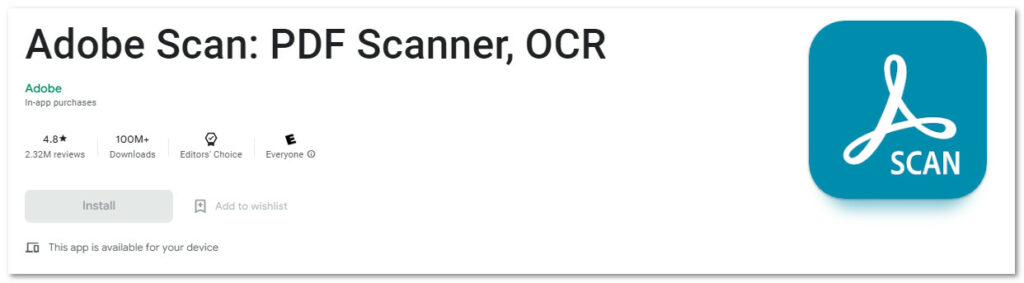
Notable Features
- Allows multiple-page scanning into a single file
- Auto-detect the document edge and crop accordingly
- Document editing features like Croping, Rotating, filtering, Erasing and more
- Cloud storage
- A better OCR for android and iOS
#3. Microsoft Lens – PDF Scanner
- Supported OS: Android and iOS
- Price: Free
Microsoft Lens is another amazing app that turns your phone into a PDF scanner. The app is free to download and is available on both iOS and Android devices.
This handy PDF scanner can be used to scan any document, from a simple letter to a multi-page report. Additionally, you can access your scanned files from anywhere as it allows you to store your data on cloud storage.
It does not have any in-app purchases. Whatever it has to offer is available for completely free.
With so many other features, Microsoft Lens can be the best document scanner App for your Android or iOS phones whether for your organizational work or school work.
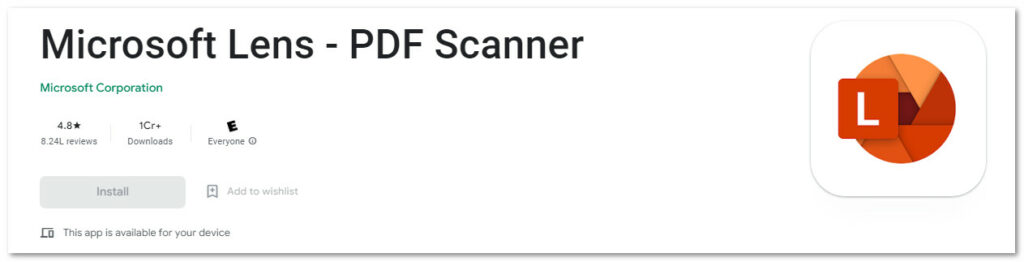
Notable Features
- OCR recognition of over 30+ languages
- Ad-free and clean and user-friendly interface
- Text reader
- Cloud integrated
- Quick and easy to use
#4. PhotoScan by Google Photos
- Supported OS: Android and iOS
- Price: Free
PhotoScan by Google Photos is a solid choice for scanning printed photos with your Android or iOS phones. The app is free and easy to use, and it does a decent job of capturing images without too much distortion.
The app works by taking photos of your printed or old photos from different angles and then using computer vision algorithms to stitch them together into a high-quality digital image. This means that you don’t have to worry about glare or shadows, as the app will take care of everything for you.
What’s more, PhotoScan saves your scanned photos automatically to your Google Photos account so you can access them from anywhere and share them with anyone. So if you’ve been meaning to digitize your old photo collection but haven’t gotten around to it, now is the perfect time with PhotoScan.
#5. Google Drive Scanner
You might not have noticed that Google Drive has a document-scanning feature. It is not any separate app to install, rather it comes with the Google Drive app on your android or iOS phones.
The new Scanner feature inside Google Drive app will let you quickly scan any document and save it as a PDF. Whether you’re scanning a paper document or a photo, the Google Drive Scanner will make it easy to save, share and access from anywhere.
It’s simple to use and has the feature to scan your document in colour mode or black and white.
To access Google Drive Scanner, You simply need to open Google Drive app on your phone, Tap on the Plus (+) Icon and then tap on the Scan icon. It will then Opens up the camera and let you scan your Photos or Documents. Then, you can save the scanned document on your Google Drive account in PDF format.
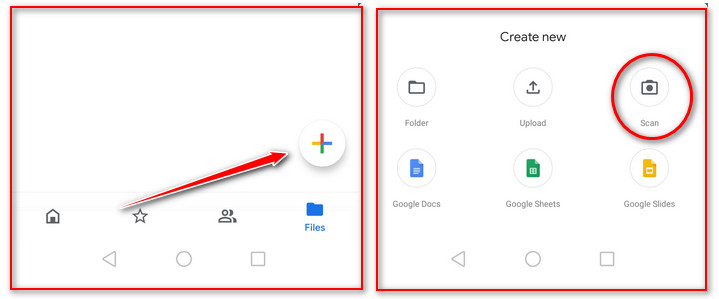
#6. Genius Scan – PDF Scanner
- Supported OS: Android and iOS
- Price: Most of the features on Genius scan comes for free. It also has a premium plan which offers more advanced features and costs $2.64 per month or $26.43 per year.
Genius Scan is the perfect PDF scanner for anyone who wants to be able to scan documents on the go. This app turns your phone into a portable document scanner, allowing you to scan any document, anywhere.
Plus, it comes with a host of features that make scanning easy and convenient, such as automatic cropping and edge detection.
Additionally, it offers standard document editing features such as removing shadows, applying filters, batch scanning, creating multiple-page PDFs, and more.
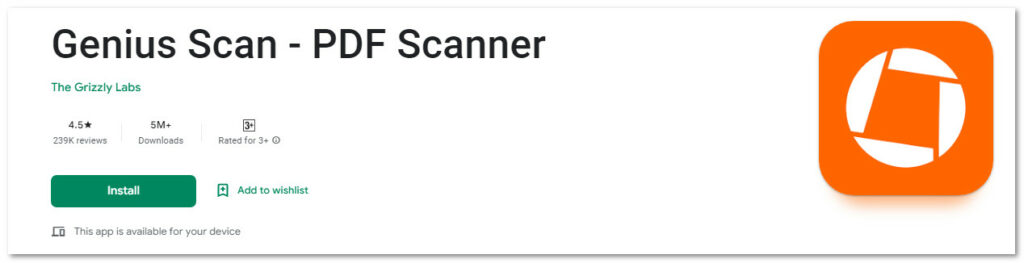
Notable Features
- Allows you to save the document in various sizes and various formats such as PDF and JPEG.
- Can save the scanned document into local storage, Cloud storage or easily share via email or other social media applications.
- Ad-free and easy-to-use interface
- Text recognition feature (Comes with the premium plan)
#7. Simple Scan – PDF Scanner App
- Supported OS: Android
- Price: Free – $3.82 per month or $90.44 for a lifetime permit
As the name suggests, Simple scan is really a simple, free and best document scanner app for android devices.
It offers standard document editing features such as Graffiti, Signature, Color correction and many more.
The app also has an OCR function as well as it is integrated with popular cloud storage such as Google Drive and Dropbox.
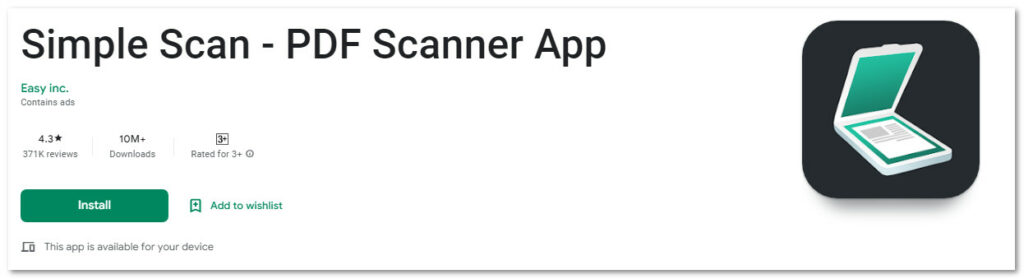
Notable Features
- Optical character reader
- Colour correction and filter options
- Allows to add your signature on the scanned document
- Batch scanning mode
- Integrated with some popular cloud storage like Box, Google Drive, Dropbox and OneDrive
- App password to protect the document from unauthorized access
- Allows to merge two or more documents
- Allows to easily save and share the scanned document in PDF or JPG format.
#8. PDF Scanner APP – Scan to PDF
- Supported OS: Android
- Price: Free
The PDF scanner app is a completely free document scanner app for android. It offers a clean and easy user interface as well as has various great features that make it stand as the best document scanner app for android.
The app is only available for Android users and is very popular among users with 10M+ downloads from the Google play store.

Notable Features
- Auto crop feature with automatically detect the document edge and crop accordingly
- The batch scanning feature allows you to scan multiple files and merge them into a single PDF file.
- Colour adjustments feature
- Accurate OCR Recognition
- Clean and user-friendly interface
#9. Clear Scan – PDF Scanner App
Supported OS: iOS and Android
Price: $3.16 One-time payment
The clean scan is a free document scanner app available for both Android and iOS devices. The app has been downloaded 10M+ times from the Google play store and it has a rating of 4.6 out of 5.
It’s not much clean as its name suggests. You will need to deal with lots of advertisements while using the app. However, being free and with lots of features, you should give it a try.
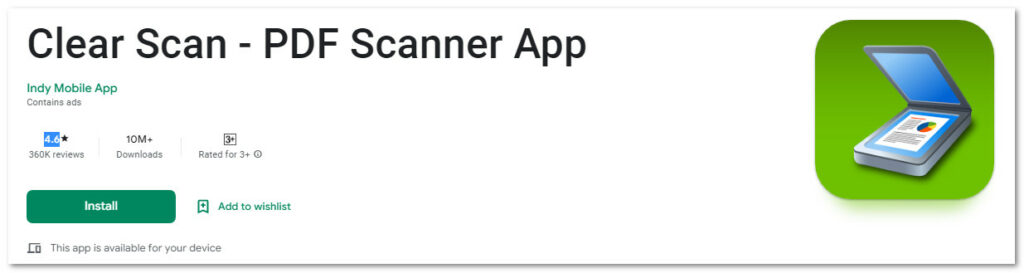
Notable Features
- Syncing with cloud accounts
- Bath scanning
- Zoom in-out feature while scanning the document
- Editing features such as Cropping, rotating and colour correction
- Allows you to easily manage your files and folders, in order to organise your documents better
#10. Scanner App to PDF -TapScanner
Supported OS: iOS and Android
Price: Free- 3 days free trial and $48.03 per year
As its name, the Tap scanner app allows you to digitalize your physical document with only a few easy taps.
The app is easy to use and has many amazing features like merging documents, converting files into different formats, Splitting documents, adding watermarks and signatures to the document and many more.
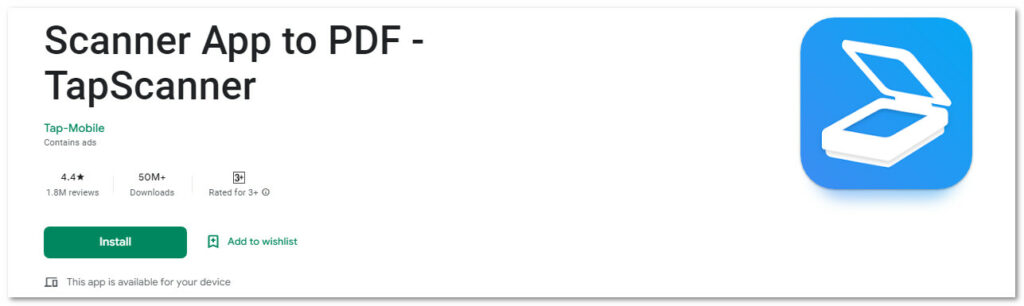
Notable Features
- Batch scanning
- Auto or manual cropping
- Integrated with Google Drive, Dropbox and Onedrive
- OCR supports different languages
- Password protection to keep documents safe
- Includes other features like QR scanning, merging and splitting documents, file conversion and more
#11. iScanner – PDF Scanner App
- Supported OS: Android and iOS
- Price: Free- 3 days trial and $9.99 per month
If you’re looking for an easy-to-use, PDF scanner app, then iScanner is a perfect choice! With just a few taps, you can scan any document and save it as a PDF.
You can also share your scanned documents with others via email or social media. And best of all, iScanner is free to use! However, it has many other advanced features available with the paid plan, which costs $9.99 per month.
Besides scanning and storing documents, this app also provides other useful features such as QR code scanning, Counting objects, Solving math problems Etc.
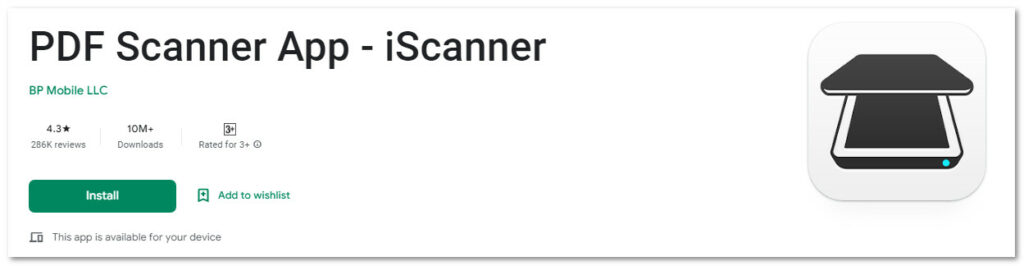
Notable Features
- Allows to add text, signature, and watermark to document
- Auto edge detection and cropping
- Batch scanning
- Colour adjustments, cropping, rotating and other editing features
- Split and merge documents
- Accurate OCR
- Customizable and clean home screen
- Allows to export the document in various file formats such as PDF, image, doc, PPT, txt and more
Things to Consider While Selecting the Right Scanner App for Android and iPhone
- Speed: Speed is always a primary concern when choosing a scanner app. The faster the app can scan, the better.
- Accuracy: A good scanner app will balance speed with accuracy to ensure that you get the most accurate scans possible.
- Editing features: Some apps allow you to make changes to your scanned documents, such as cropping, rotating, and adding filters. If you think you might need to edit your scanned documents, look for an app that includes these features.
- PDF support: The document scanner app on your phone should have the ability to convert the scanned document into PDF format so that you can store them safely and share them easily.
- Image quality: The quality of your scanned images will depend on the quality of your phone’s camera. Most scanner apps allow you to adjust the image quality, so you can experiment to find the settings that work best for you.
- File size: Some scanner apps compress your scanned images to save space, while others allow you to choose the file size. If you need to scan high-resolution images, you’ll want an app that doesn’t compress your files.
- Compatibility: Not all scanner apps are compatible with both Android and iPhone. Make sure to check that the app you want to download is available for your device.
- Ease of use: Make sure to read reviews of the app you’re considering to get an idea of how easy it is to use.
- Cloud storage: Some scanner apps let you save your scanned documents to the cloud, which can be handy if you need to access them from multiple devices or share them with others. If you think you might need this feature, be sure to check whether the app you’re considering offers it.
- Automatic crop: The best document scanner app should automatically detect the document edge and crop them accordingly.
- OCR recognition: This feature allows the app to recognize text from images, making it easier to scan documents.
- Price: Of course, you’ll also want to consider price when choosing a scanner app. There are a variety of apps on the market, so be sure to find one that fits your budget.
Summary
I hope, you have now found the best document scanner app for your phone that best suits your needs….
If we have missed any great document scanner apps in the list above, please let us know about them through the comment box below.
Also share, which is your favourite document scanning app and how often do you use them in your daily life?
Happy Scanning…
Also check: Best Call Recorder Apps For Android and iPhone
Best Document Scanner App For Android and iPhone | FAQs
Can I scan a document with my Android phone?
Yes, you can scan a document with your Android phone. There are many apps that will allow you to do this, and it’s a great way to save time and effort.
Which is the best document scanner for Android?
There are a few different document scanners for Android that you can choose from. Some of the best ones include CamScanner, Adobe Scan, and Office Lens. All of these scanners are great for quickly and easily digitizing documents.
Does Android have a scanner built in?
Yes, some Android devices have a scanner built in. However, it depends on the device you use. Some devices may not have a scanner built in, but you can download a scanning app from the Google Play Store.
How do I get a scanner on my phone?
You can get a scanner on your phone by either checking the in-built scanning feature on your phone or downloading a third-party app from the Google play store or App store.
You should first check if there is a native scanning feature inside your phone. Some phones have this feature inside the Camera app while others may have provided you with a separate app.
How do I scan a document with my phone camera?
To scan a document with your phone camera, First, you will need the best document scanner app installed on your phone. Then Simply launch the scanner app > Point the camera at the document > Tap the shutter button to take a photo and save it locally or in your cloud storage.