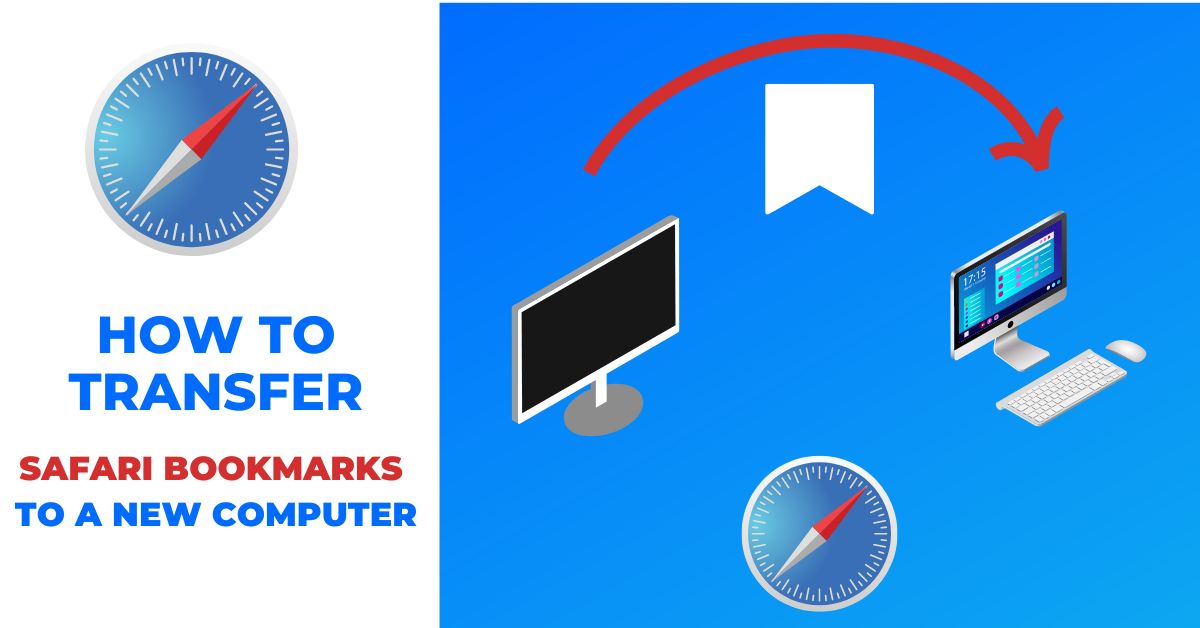Safari browser is the default browser on all Apple devices. It is known for its sleek design and user-friendly interface. Also, it is popular among users for its high level of security.
If you’re a Safari user who has switched to a new computer, you may be wondering how to transfer safari bookmarks from one computer to another.
Fortunately, it’s easy to do.
In this article, we’ll show you how to transfer safari bookmarks from one computer to another so you can keep using them on your new computer.
Now, Let’s dive into it.
How to transfer safari bookmarks from one computer to another
Transferring safari bookmarks from one computer to another is super easy as it takes only a few clicks. You just need to export bookmarks from your old computer and import it to the new one and it’s done.
Exporting Safari bookmarks
- Launch Safari browser on your old PC
- From the menu bar, Click on File
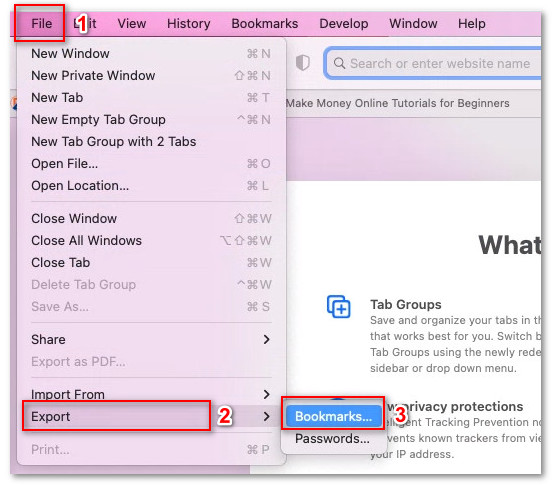
- Click on Export and then Bookmarks…
- Choose the location and click on the Save button
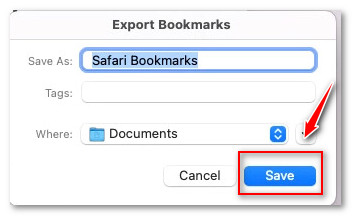
Safari bookmarks have been successfully exported! Now, Copy the saved file to the new computer. Use iCloud, flash drive, or any other medium to do so.
Importing Safari bookmarks to the new computer
- Launch the safari browser on your new computer
- From the menu bar go to File
- Click on Import From…
- Click on Bookmarks HTML File…
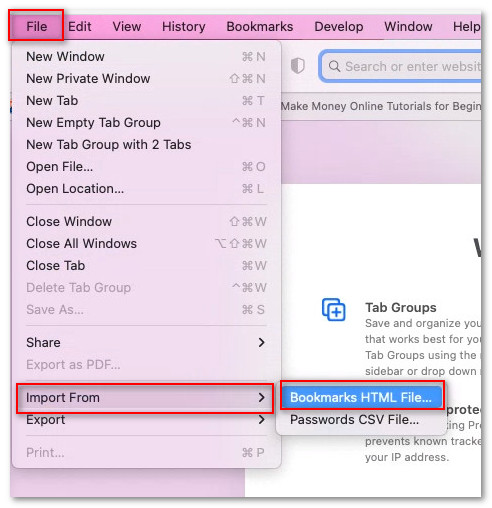
- Browse to the HTML file you have taken from the old computer
- Click on the Import button
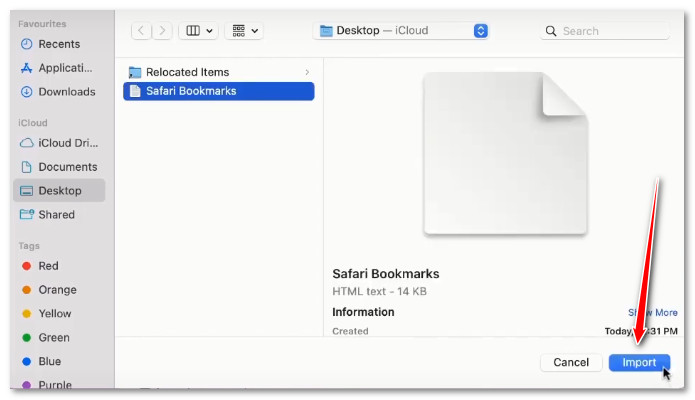
- Safari bookmarks have been imported successfully
That’s all about how to transfer safari bookmarks from one computer to another.
Happy browsing…
Related Guides:
How to transfer opera bookmarks from one computer to another
How to transfer brave bookmarks to a new computer
How to transfer firefox bookmarks to a new computer
How to transfer Chrome bookmarks from one computer to another
How To Transfer Microsoft Edge Favorites to Another Computer