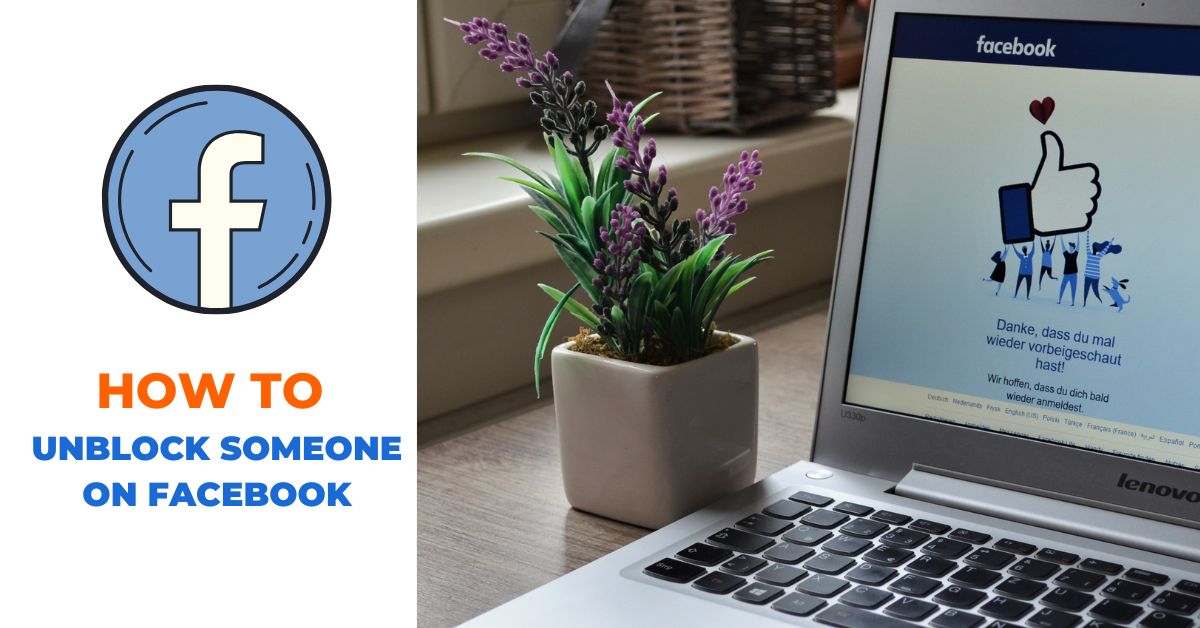If you’ve blocked someone on Facebook and you want to unblock them, you’ll need to log into your account, Click on the profile icon in the top right-hand corner of the page. Click on Settings & Privacy, and select “Settings” then “Privacy“. On the left-hand side of the page, select “Blocking“. You will see the list of people you have blocked on your Facebook account. And finally, you will need to click on the Unblock button beside the name you want to unblock on Facebook.
If you’ve ever blocked someone on Facebook, and now changed your mind and want to reconnect with them, you may have found that it’s not very easy as blocking them.
In this article, we’ll show you how to unblock someone on Facebook.
Stay with us…..
Why do you want to unblock someone on Facebook?
There are a few reasons you might want to unblock someone on Facebook. Some reasons may include:
- Maybe you had a falling out with the person and you’re ready to make up. Or maybe you just want to see what the person has been up to.
- You may have blocked initially the person because they were harassing or messaging you excessively, but now you may want to give that person a second chance.
- Another possibility is that you have blocked them by mistake, and want to unblock them to revive your Facebook connections.
How To Unblock Someone on Facebook From PC or Mobile Browsers
- Open your web browser and Go to Facebook.com.
- Click on the profile picture located in the top right-hand corner of Facebook.
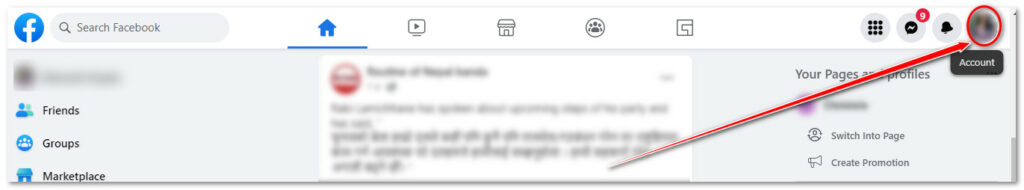
- Click on Settings & Privacy, then click on Settings.
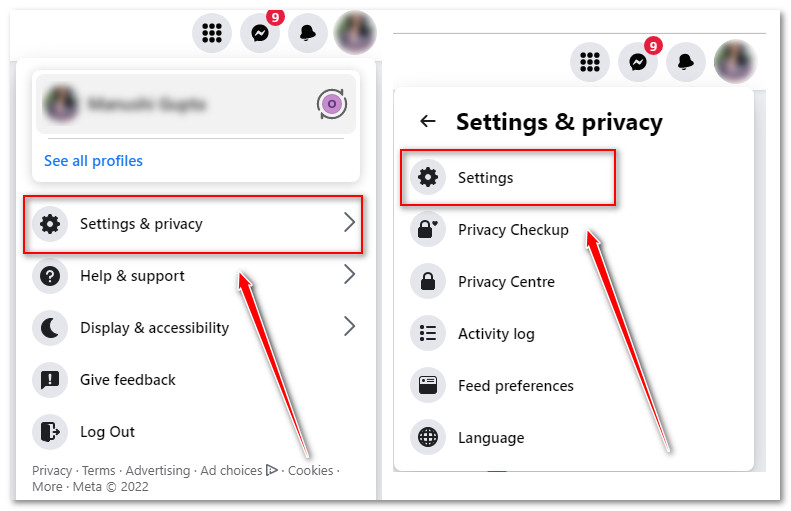
- In the left column of your settings, click Privacy.
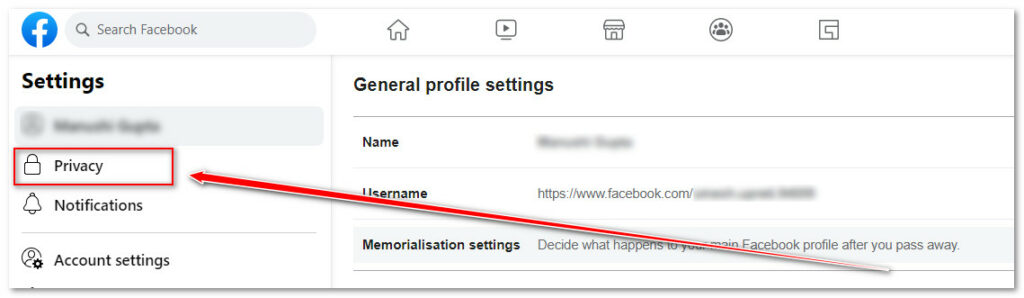
- From the privacy options, click on Blocking.
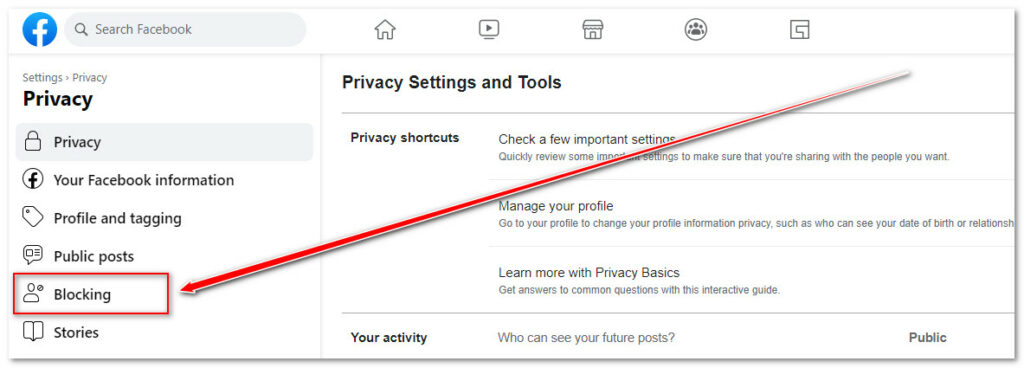
- Find the Block users section in the middle column and click on the Edit button.
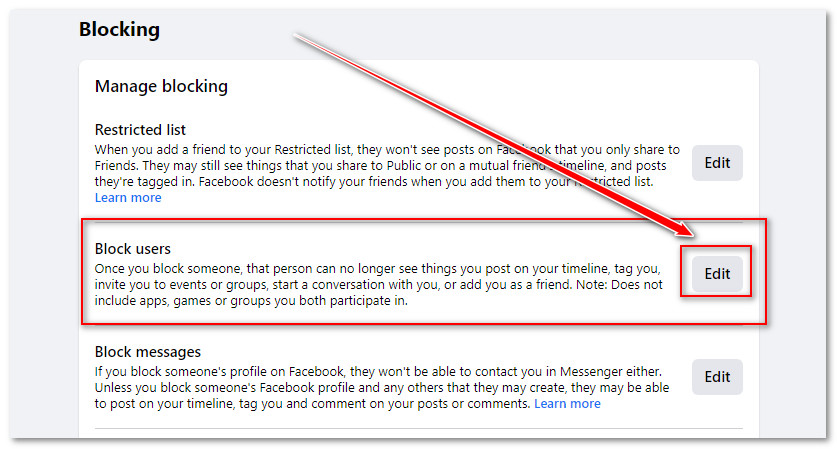
- Click on the See your blocked list option and then you will see a list of profiles you have blocked.
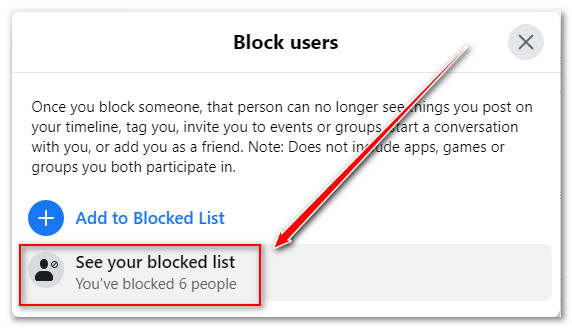
- Finally, find the profile you want to unblock and click on the Unblock button beside the name. You can also use the search bar to find the person you have blocked.
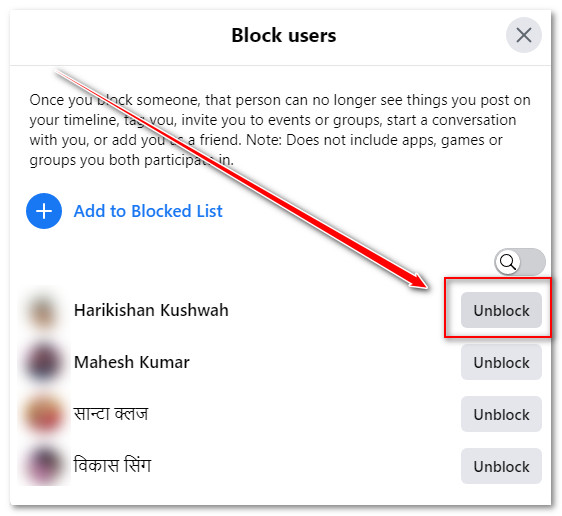
- Click Confirm to finish unblocking the profile.
How to unblock your friends on Facebook using the Facebook mobile app
- Tap on the menu icon (three horizontal lines) on the top right side of Facebook.
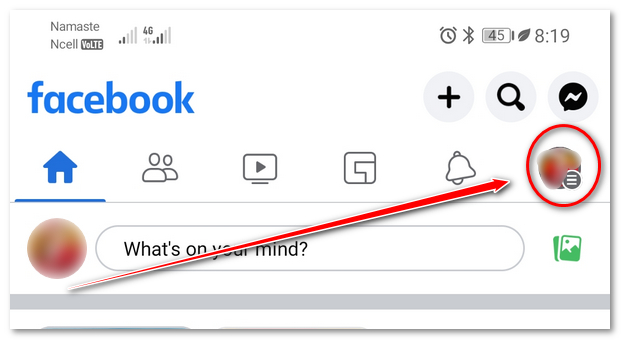
- Scroll down and tap Settings and privacy, then tap Settings.
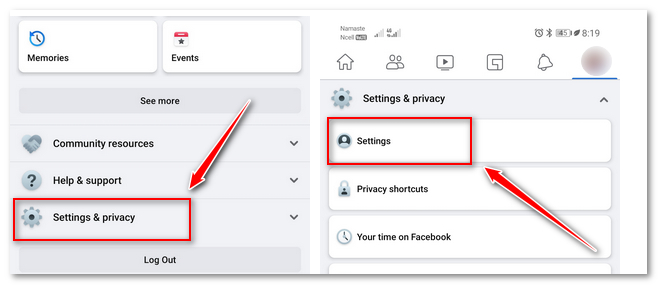
- Tap on Profile Settings.
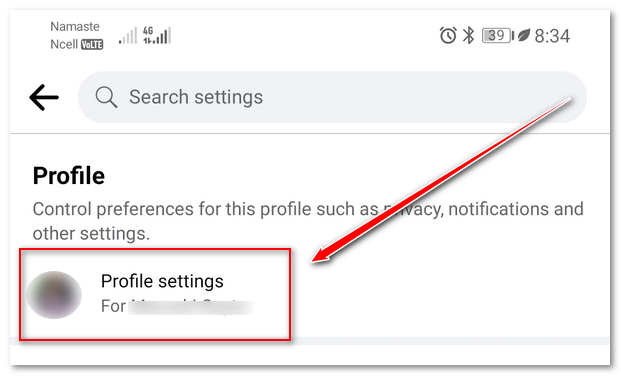
- Next, click on the Blocking option under the Privacy tab.
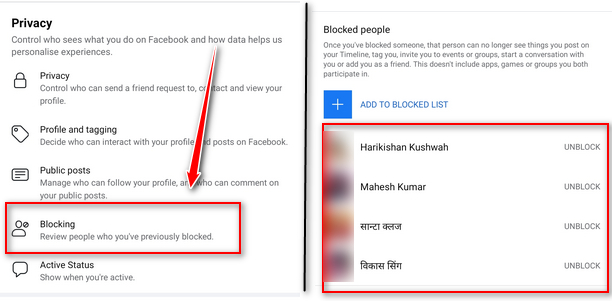
- You will now see the list of people you have blocked on Facebook. From there, find the profile you want to unblock and Tap on the Unblock button beside the profile.
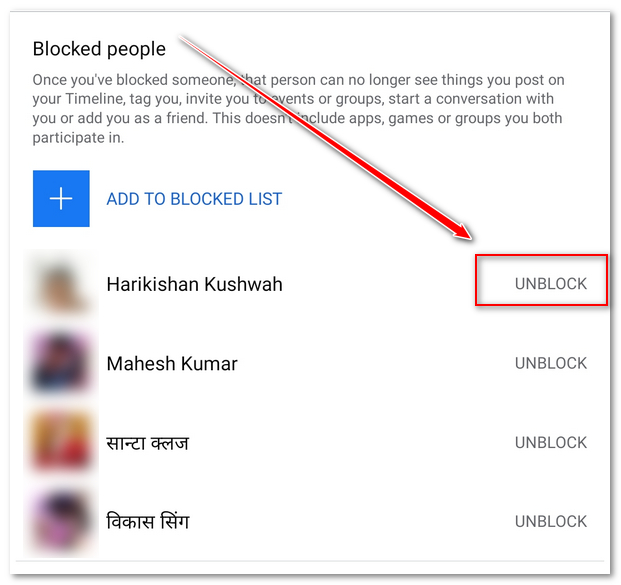
- A pop-up will appear then again tap on Unblock to finally unblock the person on Facebook.
That was all about how to unblock someone on Facebook. I hope, you found this guide helpful.
Also check other related guides in the same category:
- How To Find Blocked List On Facebook – Easy Steps
- What Happens When You Block Someone On Facebook
- How To Know If Someone Blocked You On Facebook
Happy Facebooking….
How To Unblock on Facebook | FAQs
How do I Re-friend someone I blocked on Facebook?
If you’ve blocked someone on Facebook and then decide you want to be friends with them again, it’s not as simple as just unblocking them. You have to send them a new friend request, which they can choose to accept or ignore. If you don’t want to wait for them to accept your request, you can try messaging them on a different platform and asking them to add you back on Facebook.
Does someone know if you have unblocked them on Facebook?
The answer is NO, Facebook does not notify users when you unblock them.
What happens when someone unblocks you on Facebook?
When someone unblocks you on Facebook, you will be able to see the posts they share with the public on Facebook and interact with them or their posts according to their privacy settings.
Are you still friends with someone after you unblock them?
No! You won’t automatically become friends with the profile on Facebook. To become friends with an unblocked profile, you need to send a friend request.