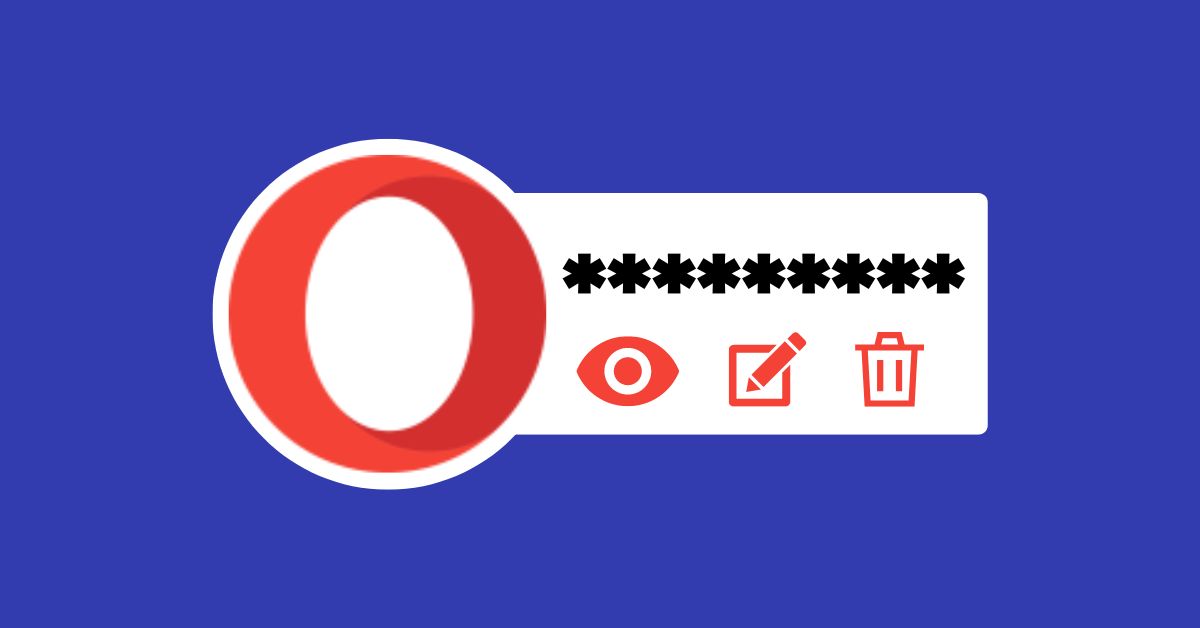If you are an Opera user and wondering how to view saved passwords in Opera browser, this blog post has covered you.
In this digital world, it is no wonder that you have hundreds of online accounts. It is also not surprising that you have a different password for each website, which prevents you from losing everything if you get hacked.
While it’s impossible to keep track of all the different passwords for each website, You may be saving them in your Opera browser.
But what if you want to view your saved passwords on Opera? It’s actually pretty easy to do. Here’s how:
How to view saved passwords in Opera Browser
- Launch the Opera browser on your computer and click on the menu icon upper-right corner.
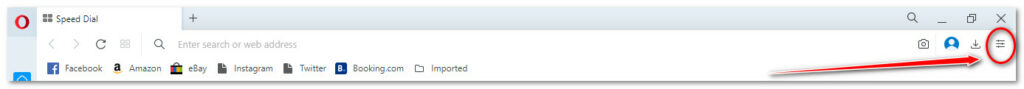
- Scroll down and click on Go to full browsers settings.
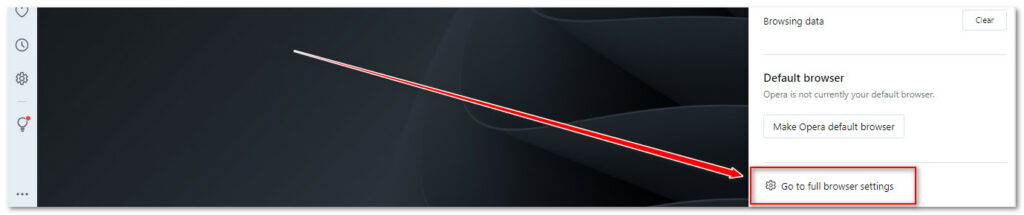
- From setting options, scroll down and click on Advanced.
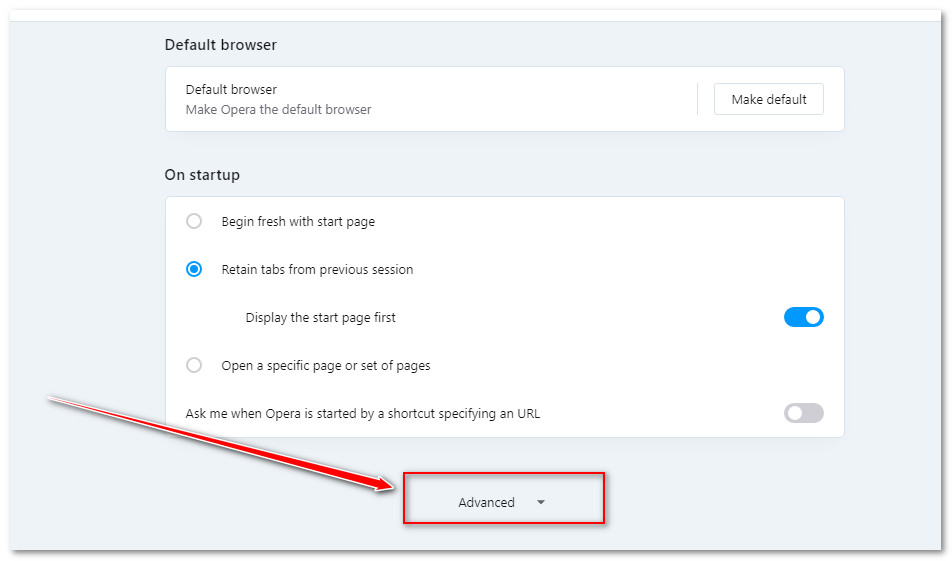
- Advanced setting options will appear then click on Password Manager under the Autofill section.
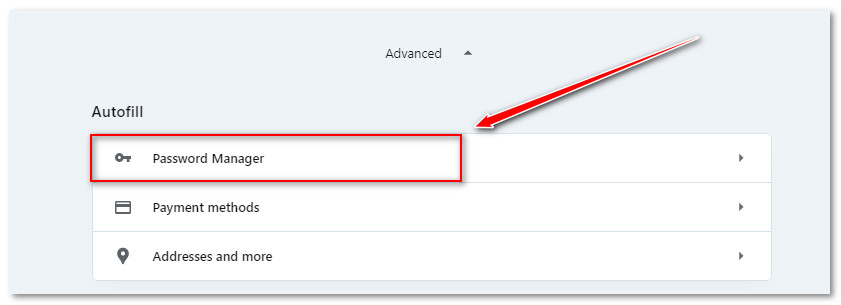
- Here, you will be able to view all of your saved passwords for various websites. Then click on the eye icon beside the site name of which you want to look for the password.
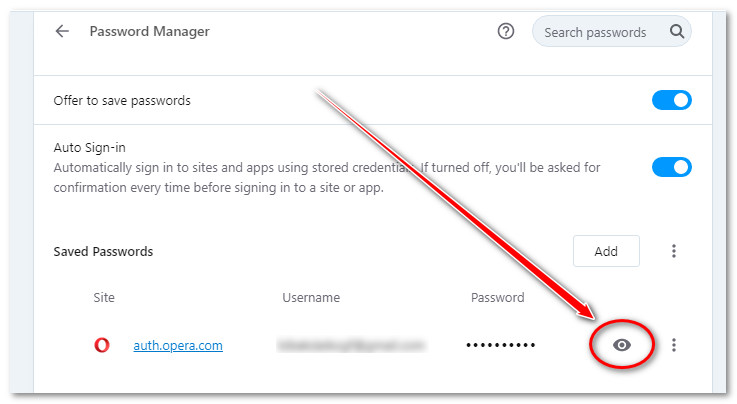
It may ask you to input your computer’s admin password before revealing the saved password.
That’s how you can view saved passwords in the Opera browser.
If you are trying to find a way to view saved passwords on the Opera android app, unfortunately, you can’t find it as it doesn’t have a password manager feature yet.
Happy browsing…
You may also like: How to transfer opera bookmarks from one computer to another