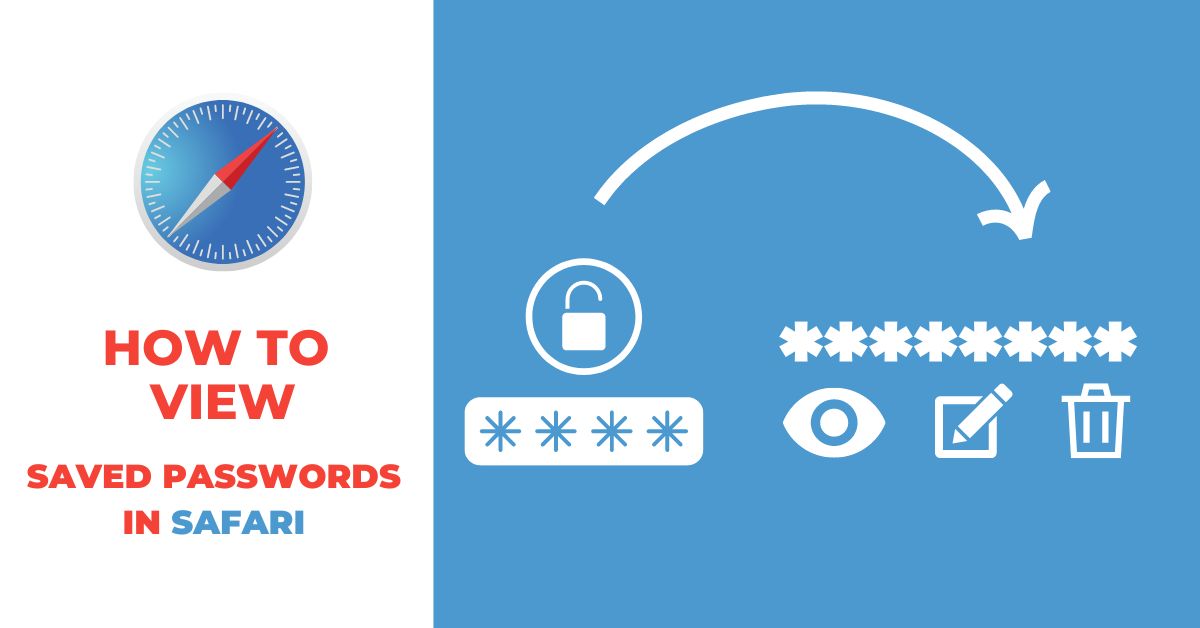In this blog post, we will show you how to view saved passwords on Safari browser. Stay with us till the end so you don’t miss anything you need to know.
If you are Safari user, It’s no wonder that you have hundreds of login info saved in your browser so that you can sign in to any website without entering passwords each time. But what if you need to sign in to any specific website on another device but don’t remember the password?
This is where you need to know how to view saved passwords on Safari browser.
Safari browser has an inbuilt password manager that let you view saved passwords, and edit or delete them with ease.
This guide will show you how to do it with just a few clicks.
Let’s check it.
How to view saved passwords on safari
- Open the browser and click on Safari on the left side of the navigation bar.
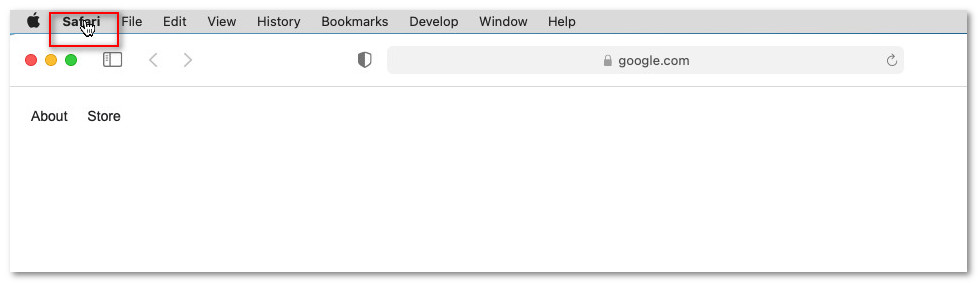
- Click on Preferences
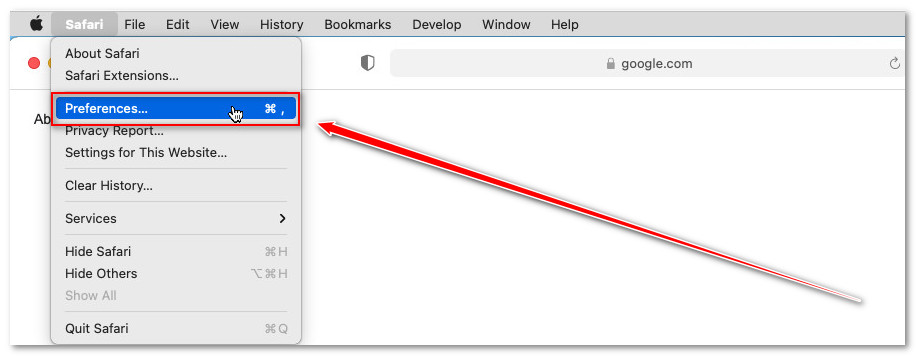
- Select the Passwords tab and enter your Mac password
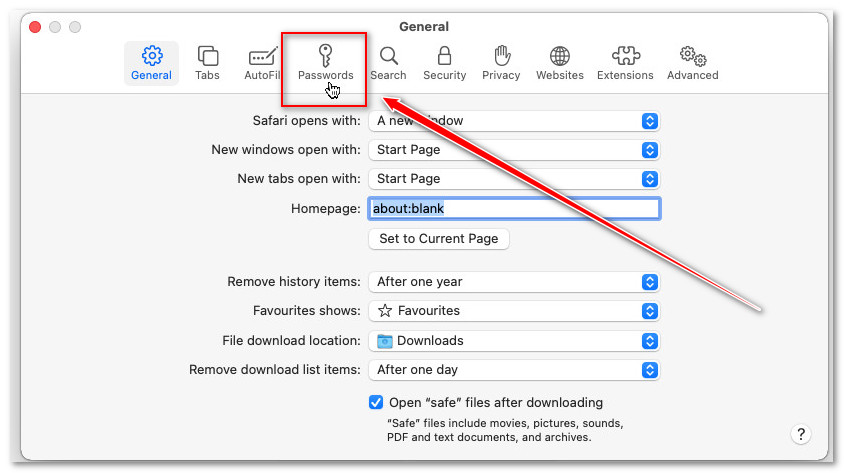
- A list of sites will appear then click on the site name of which you want to view the password.
- The password is now revealed.
How To View Passwords Saved In Safari On iPhone/iPad
- On your iPhone/iPad and go to Settings
- Scroll down and Tap on Passwords
- Use your face ID, Touch ID, or passcode to access the next page
- Tap on the site name of which you want to view the password
- The next screen will show you the saved password for the selected site
That’s how you can view saved passwords on Safari browser.
Happy browsing….
Related:
How to transfer safari bookmarks from one computer to another