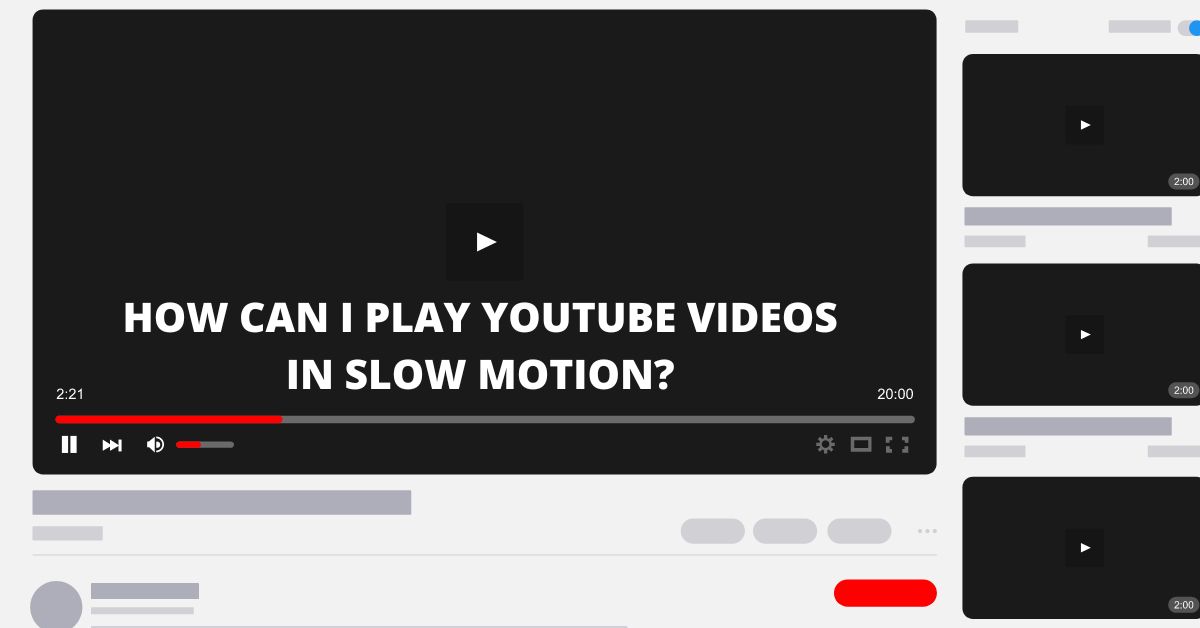YouTube has become an integral part of our lives, serving as an endless source of information, entertainment, and knowledge. However, sometimes we may find ourselves wanting to slow down a YouTube video to catch elusive details, better comprehend complex content, or simply enjoy mesmerizing slow-motion visuals. In this comprehensive guide, we will explore various methods to play YouTube videos in slow motion, unlocking new possibilities for learning, creativity, and appreciation.
How to Play YouTube Videos in Slow Motion
YouTube provides a built-in feature that allows users to control the playback speed of videos. It’s a convenient and straightforward method to watch videos in slow motion without installing any additional software. To use this feature:
- Open the YouTube video you wish to watch.
- Click on the gear icon (Settings) in the lower right corner of the video player.
- Select the “Playback speed” option from the menu.
- A drop-down menu will appear, offering various speed options.
- Choose a slower speed, such as 0.5x or 0.75x, to play the video in slow motion.
Also check: 33 Most Useful Youtube Shortcut Keys You Should Know
Needs of Watching YouTube Videos in Slow Motion
There might be various situations in which you will need to use this feature, such as:
To Enhanced Understanding of Complex Content:
In educational or tutorial videos, slow motion allows viewers to grasp intricate details and concepts that might be missed at normal speed. Also, for language learners, it provides more time to process spoken words and improve comprehension.
Improved Language Learning and Comprehension:
Slow motion can be beneficial for language learners, as they can study the pronunciation, intonation, and structure of spoken language more effectively.
Appreciating Details in Sports and Action Videos:
Slow motion can be used in sports videos to analyze techniques, review plays, and appreciate athletic skills in greater detail. And In action-packed videos, slow motion enhances the cinematic effect, making the visuals more captivating.
That’s all there is about watching Youtube videos in slow motion. Happy YouTubing…