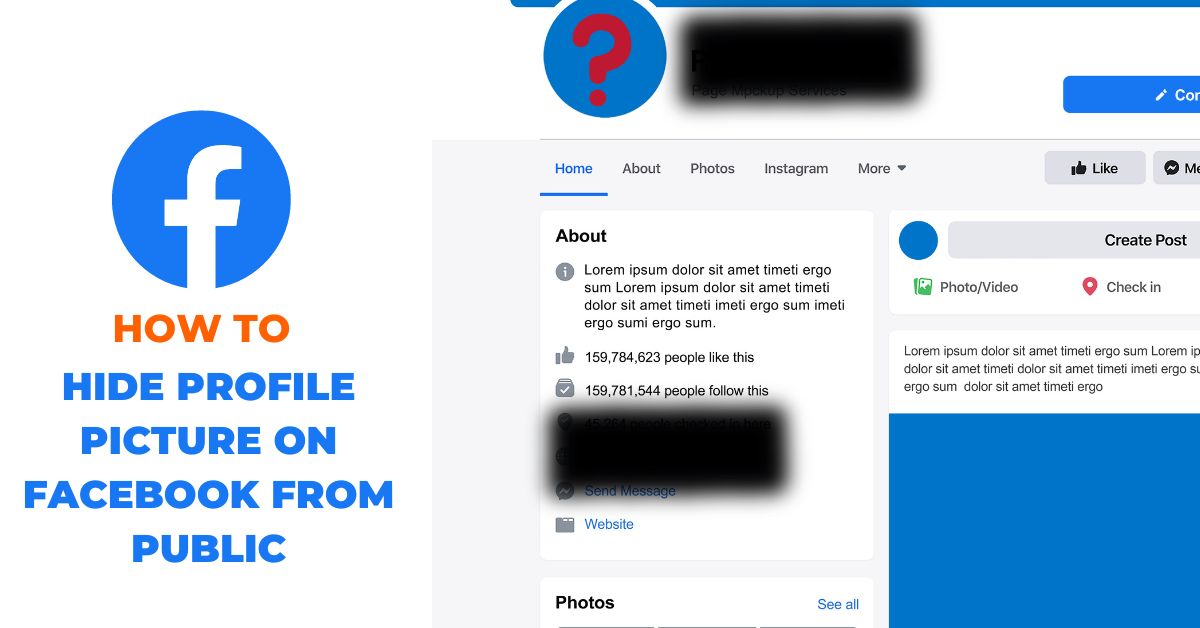Have you ever wanted to hide your Facebook profile picture from the public? Perhaps you have privacy concerns or just want to keep your profile picture to yourself. Whatever the reason, you’ll be happy to know that it’s easy to do! In this article, we will go over four methods for hiding your profile picture on Facebook from the public.
Before we begin, let’s define the problem. By default, Facebook allows anyone to view your profile picture, including people who are not your friends. This means that if you have a public Facebook account, anyone can see your profile picture, download it, and use it for any purpose they see fit. However, by following the methods outlined below, you can prevent this from happening.
How to hide profile picture on Facebook from the public
Although Facebook allows you to adjust the privacy settings of your profile picture to prevent it from being visible to the public, it is not technically possible to completely hide it from anyone. Even with the privacy settings set to “Friends” or “Only me”, a small version of your profile picture may still be visible to others on your profile or in comments. However, it’s important to note that others will not be able to view the full-sized version or download it.
To edit the privacy settings for your Profile picture
- Go to your profile page
- Hover over your profile picture and click on the edit button
- Click on the audience selector and choose your desired audience (friends, friends except acquaintances, only me, custom)
- Save your changes
Alternative Way to Hide profile picture From the Public
If you are serious about hiding your profile picture from the public on a social media platform, and it is not possible to do so through the platform’s privacy settings, there are a few alternative ways you can approach this:
- Use a different profile picture: You can change your profile picture to something that does not reveal your identity, such as a cartoon, landscape, or object.
- Adjust your privacy settings: While it may not be possible to hide your profile picture completely, you can adjust your privacy settings to control who can see your profile and limit the amount of personal information you share.
- Create a new account: If you really want to keep your profile picture private, you can create a new account using a different name and email address, and only add people you trust as friends.
- Use a different platform: If privacy is a major concern for you, you may want to consider using a different social media platform that offers stronger privacy features or allows you to control who can see your profile picture.
Summary
Well, it looks like we’ve come to the end of our journey to hide your Facebook profile picture from the public. While we may not have been successful in completely concealing your photo from prying eyes, we can take solace in the fact that we’ve learned something new today: Facebook is like that clingy friend who just won’t let you go. No matter how hard you try to hide, it always seems to find a way to show up uninvited. So, the next time you’re feeling frustrated with Facebook’s privacy settings, just remember that you’re not alone in your struggle. We’re all in this together, whether we like it or not!