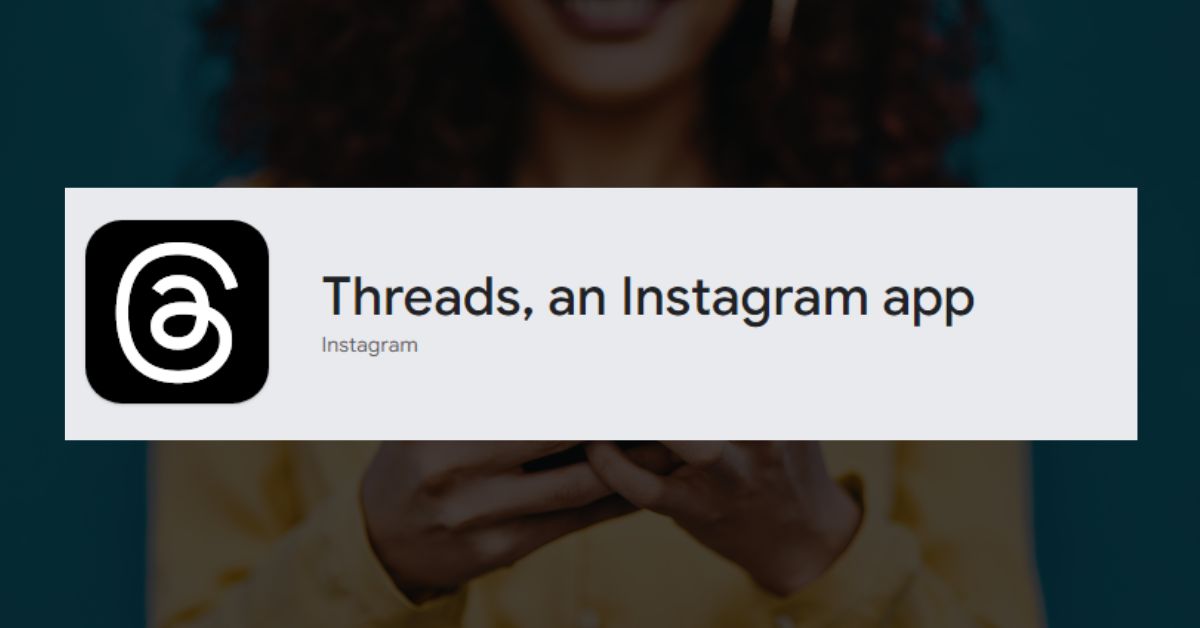Threads also known as Twitter rival is finally launched and available for download on iOS and Android devices. It is a text-based social media app developed by Meta Platforms (formerly Facebook).
People are being too much excited about the platform and as a result, the app passed five million sign-ups in its first four hours, Mr Zuckerberg said.
Threads is a relatively new app, so it is still under development. However, it has the potential to be a popular social media platform and the best alternative to Twitter for people who want a more personal and intimate way to communicate with their friends and followers.
How to Download and Install Threads, an Instagram app
If you’re interested in trying Threads, here’s how to download and install it:
For Android:
- Open the Google Play Store on your Android device.
- In the search bar, type “Threads” and press the search button.
- Locate the Threads app in the search results.
- Tap on the app icon to access the app’s home screen.
- To download the app, just tap the “Install” button.
- If asked, go through the app’s permissions and give it what it needs.
- Wait for the app to install.
- Threads will appear on your home screen or app drawer after installation.
For iOS:
- Launch the App Store on your Apple device.
- In the search tab, type “Threads” and tap on the search button.
- Locate the Threads app in the search results.
- Tap on the app icon to access the app’s home screen.
- On the app page, tap the “Get” or “Install” button.
- Authenticate using your Apple ID, if prompted.
- Allow the program to install.
- Threads will appear on your home screen or app library after installation.
Once you have installed Threads, you can open it and sign in with your Instagram account. You will then be able to start sharing updates with your friends.
Please note that since the app is brand new, it might not be easily discoverable through regular search methods on the Play Store or App Store.
To avoid installing any fake or spam apps with a similar name, we highly recommend following the official link to ensure you download the authentic Threads app directly from the official source. This guarantees a safe and legitimate installation process, granting you access to all the exciting features Threads has to offer.
Stay connected like never before with Threads by Meta. Download the app now and embark on a new era of communication.